Aeries
The Aeries Parental Portal allows you to track your student’s grades, attendance, course history, discipline, demographic and health information. At Mare Island Technology Academy Middle School, we kindly ask parents to check their student’s progress and performance at least once a week. Any concerns about a grade book entry shall directed to the teacher in a timely manner. Do not wait until the progress report to check in with the teacher. Remember that our teachers are keeping track of about 150 students; thus, we appreciate involved and engaged parents. IT TAKES ALL OF US!
If you have questions about your Aeries account, please contact the Tech Team by emailing tech@mitacademy.org.
STEP 1: Login by clicking on the hyperlink, AERIES PARENT PORTAL. Select the Parent/Student Portal.
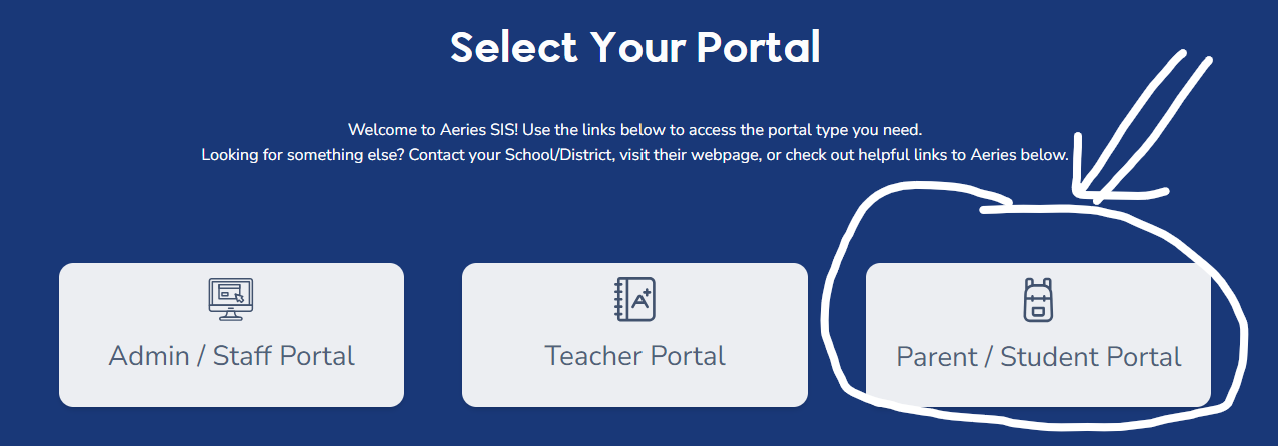
STEP 2. Enter the email that you’ve provided to the school. You may select a language of your choice.
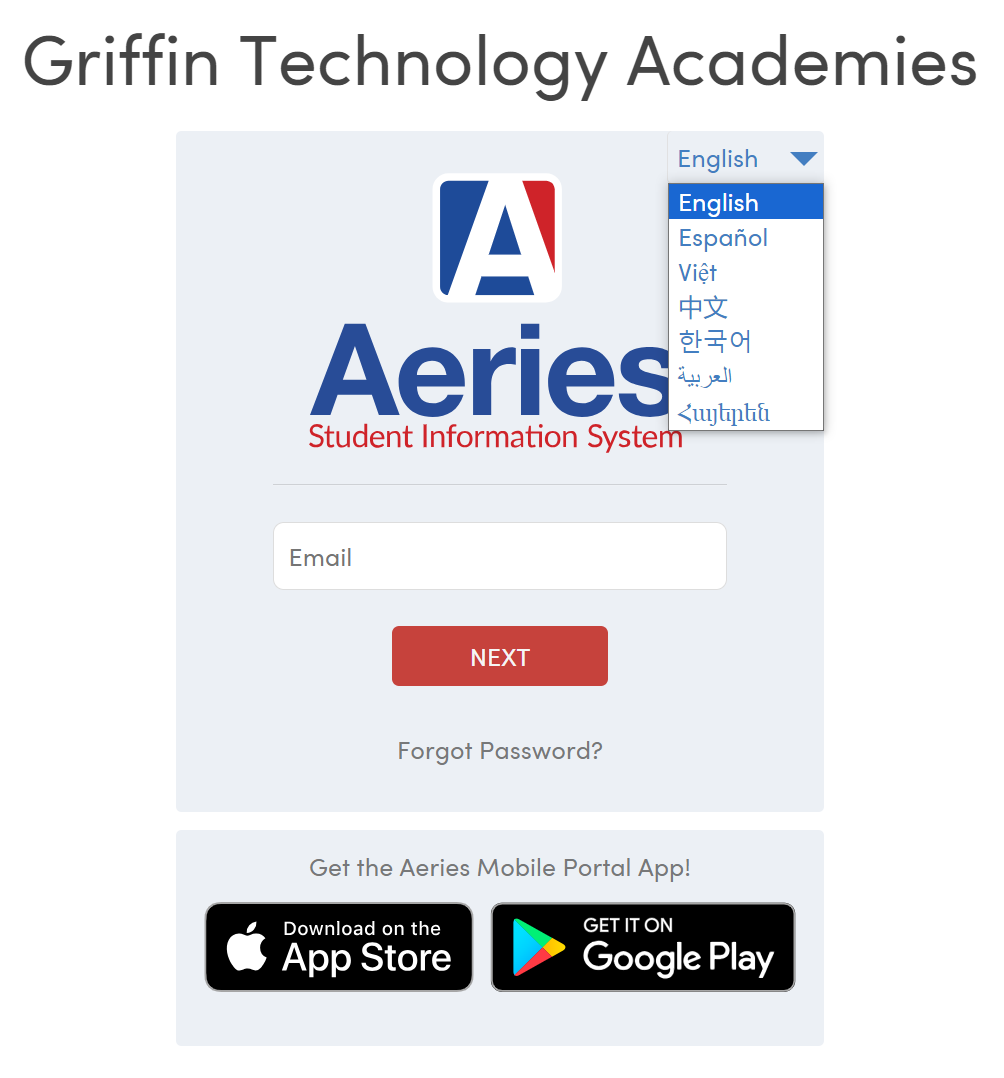
STEP 3: Once you have accessed your account, navigate to keep track of your student’s grades and other information.

STEP 4: 24/7 Access to Grade Book. Selecting any course will take you to a grade book that provides assignment details and how your child did on each assignment.

